Hiding and restoring Visual InterDev's Workspace pane
When working in Visual InterDev, you can hide the Workspace pane anytime you don't need it by clicking its close button (represented by an X). Then, to restore the Workspace pane when you need it again, simply right-click a blank spot on a toolbar and select Workspace from the context menu.
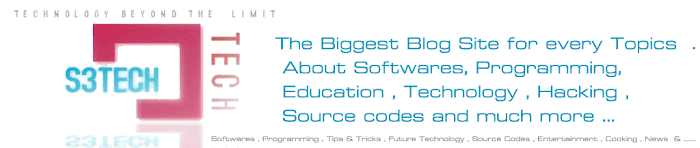
No comments:
Post a Comment