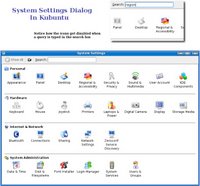Bounce Rate: Sexiest Web Metric Ever?
Hi , i got his article from MarketingProfs have a look at this to clear your doubts for bounce rates ...
-------
It is quite likely that the biggest challenge for you is that you are spending tons of time, energy, and budget on web marketing efforts yet conversion rates (or ROI) are stuck in the 2 to 4 percent range, or perhaps a bit higher for your direct marketing efforts.
You are trying really hard to figure out how to improve the performance but you are stymied by the fact that there is ton of data and you have no idea where to start. Ms. Bounce Rate to the rescue.
Bounce rate is a beautiful way to measure the quality of traffic coming to your website. It is almost instantly accessible in any web analytics tool. It is easy to understand, hard to mis-understand and can be applied to any of your efforts.
So what is this mysterious metric?
In a nutshell bounce rate measures the percentage of people who come to your website and leave "instantly".
Thought about from a customer perspective rather than I came, I saw, I conquered, the action is I came, I saw, Yuck, I am out of here.
Bounce rate measure quality of traffic you are acquiring, and if it is the right traffic then it helps you hone in on where/how your website is failing your website visitors.
It is usually measured in two ways:
- The percentage of website visitors who see just one page on your site.
- The percentage of website visitors who stay on the site for a small amount of time (usually five seconds or less).
Either definition is fine, each has its own nuance. Please check what your tool's definition is.
So how can you use it?
Start by measuring the bounce rate for your entire website. Any decent web analytics tool will give you this as soon as you log into it. You'll understand better why your conversion rate is so low, if you have made changes over the last x amount of time then watching a trend of bounce rate is a sure way to know if the changes you are making are for the better.
Now you are ready to dive deeper.
#1: Measure the bounce rate for your traffic sources.
Your goal is to figure out if some sources of traffic are sending you particularly terrible traffic compared to others. In your web analytics tool simply go to the Referring URL's / Sites report and look at this number.
For this site both myspace.com and simplyhired.com is not sending great traffic, while their direct marketing campaigns (#2 and #3 above) seem to be doing much better.
Action: Do you need to revisit relationships with sites that are not sending you high quality traffic? What is the call to action that is causing people to come to your site and bounce? Are your email, affiliate, other marketing campaigns yielding low bounce rates? You get the idea.
#2: Measure bounce rate of your AdWords, AdCenter, YSM (PPC) campaigns.
In my humble experience this is one piece of analysis most agencies and companies overlook. Sure we measure conversion and roi and revenue, but are you measuring bounce rate for your PPC campaigns? Remember you can only convert if people are staying for more than five seconds on your website!
This screenshot shows the bounce rate of traffic on each keyword compared to site average, very cool view. Sadly most traffic for this time period is performing worse than site average (so literally you could be sending money down the, well you know what).
Action: First, stop bidding on those keywords, then do a deeper analysis of how good your landing pages are, and your other campaign attributes (maybe your campaign for refrigerators is being targeted to people only in the great state of Alaska!).
#3: Measure bounce rate of your top trafficked pages.
Now it is entire possible that your efforts are stellar (as they usually are) but it is your website that is letting you down. There is what to do to make your case.....
What pages are bouncing traffic like a perfectly formed elastic material and which are great at welcoming traffic with open arms into your website? Pull up the above report in your web analytics tool and find out.
Action: Check to see if the right calls to action are on the page? Is the content optimally organized? If the above pages are your campaign (direct marketing or paid search campaigns) landing pages then are they delivering on the promise of the email piece you had sent out or the search keyword? Answer these questions and consider multivariate testing to improve page performance .
Would you agree this is a awesome metric? It won't have all the answers for you, but it will help you focus very quickly on what's important, show where you are wasting money and what content on your site needs revisiting.
As a benchmark from my own personal experience over the years it is hard to get a bounce rate under 20%. Anything over 35% is a cause for concern and anything above 50% is worrying.
so isn't that really helpful .. Let me know if u have any suggestions about this article ...






 Ver 6.06 LTS
Ver 6.06 LTS